MurMur 0.5 public release
MurMur 0.7 (18+) » Devlog
Hello everyone!
The time has come, and public release is finally here!
You can find a changelog with what this update is about and more here!
This version has been proofread. And most if not all bugs were fixed.
One thing that has been added since the beta release is this option:

It allows you to enable scenes with Devil's Doll in between of actual game. For example, the first scene with her will be shown after 0.3 content, and the second scene after 0.4 content. It's turned off by default.
A lot of effort was put into this update, so I hope you all will like what was made!
Enjoy!
Files
MurMur-0.6-pc (G-Drive link)
External
Jun 07, 2021
MurMur-0.6-mac (G-Drive link)
External
Jun 07, 2021
MurMur-0.5-android.apk 1.8 GB
Jun 07, 2021
MurMur-0.5-mac-compressed.zip 1.7 GB
Jun 07, 2021
MurMur-0.5-pc-compressed.zip 1.7 GB
Jun 07, 2021
Get MurMur 0.7 (18+)
MurMur 0.7 (18+)
Story-rich adult visual novel with lots of animations and choices~
| Status | In development |
| Author | Devil's Dad |
| Genre | Visual Novel |
| Tags | 3D, Adult, Dating Sim, Erotic, Hentai, No AI, NSFW, Porn, Romance |
| Languages | English |
| Accessibility | Subtitles, One button |
More posts
- "Fortune Bunny" Custom CG💜21 days ago
- Progress Update (26.10.2025) and a little Poll47 days ago
- "Sin or Salvation" Custom CG💙💚60 days ago
- "Oktoberfest MurMur" Custom CG🧡💙❤️💜💛💚83 days ago
- "Hot Jog" Custom CG❤️Aug 08, 2025
- Small update on Itch.io (01.08.2025)Aug 01, 2025
- Progress Update (29.07.2025) and Itch.io stateJul 29, 2025
- MurMur 0.7 Public releaseMay 12, 2025
- Access dates for 0.7 releaseApr 21, 2025
- Previews for 0.7Apr 15, 2025

Comments
Log in with itch.io to leave a comment.
This update was great. Looking forward to more.
There was one frame where I saw 'Magic not found' appear in the corner, but otherwise, extremely high polish. Thank you.
When I try to download with G-Drive: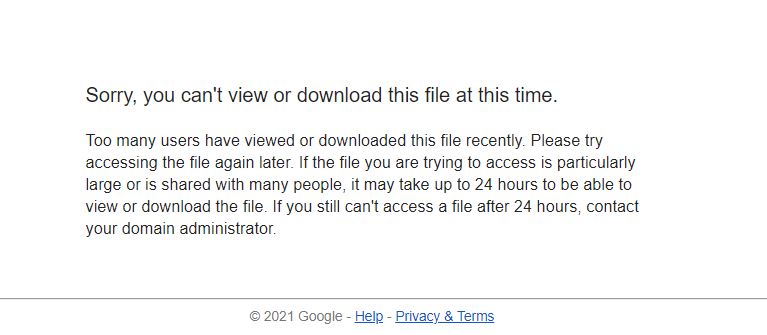
amazing game. keep up the good work!
do i have to start a new save cas it crashes when i try and load
Maybe, what error it shows?
[code]
I'm sorry, but an uncaught exception occurred.
While running game code:
File "renpy/common/00action_file.rpy", line 452, in __call__
renpy.load(fn)
Exception: Couldn't find a place to stop rolling back. Perhaps the script changed in an incompatible way?
-- Full Traceback ------------------------------------------------------------
Full traceback:
File "renpy/common/_layout/screen_main_menu.rpym", line 28, in script
python hide:
File "D:\Desktop\Visual Novels\MurMur-0.5-pc\renpy\ast.py", line 914, in execute
renpy.python.py_exec_bytecode(self.code.bytecode, self.hide, store=self.store)
File "D:\Desktop\Visual Novels\MurMur-0.5-pc\renpy\python.py", line 2028, in py_exec_bytecode
exec bytecode in globals, locals
File "renpy/common/_layout/screen_main_menu.rpym", line 28, in <module>
python hide:
File "renpy/common/_layout/screen_main_menu.rpym", line 35, in _execute_python_hide
ui.interact()
File "D:\Desktop\Visual Novels\MurMur-0.5-pc\renpy\ui.py", line 297, in interact
rv = renpy.game.interface.interact(roll_forward=roll_forward, **kwargs)
File "D:\Desktop\Visual Novels\MurMur-0.5-pc\renpy\display\core.py", line 2702, in interact
repeat, rv = self.interact_core(preloads=preloads, trans_pause=trans_pause, **kwargs)
File "D:\Desktop\Visual Novels\MurMur-0.5-pc\renpy\display\core.py", line 3518, in interact_core
rv = root_widget.event(ev, x, y, 0)
File "D:\Desktop\Visual Novels\MurMur-0.5-pc\renpy\display\layout.py", line 998, in event
rv = i.event(ev, x - xo, y - yo, cst)
File "D:\Desktop\Visual Novels\MurMur-0.5-pc\renpy\display\transition.py", line 47, in event
return self.new_widget.event(ev, x, y, st) # E1101
File "D:\Desktop\Visual Novels\MurMur-0.5-pc\renpy\display\layout.py", line 998, in event
rv = i.event(ev, x - xo, y - yo, cst)
File "D:\Desktop\Visual Novels\MurMur-0.5-pc\renpy\display\layout.py", line 998, in event
rv = i.event(ev, x - xo, y - yo, cst)
File "D:\Desktop\Visual Novels\MurMur-0.5-pc\renpy\display\screen.py", line 714, in event
rv = self.child.event(ev, x, y, st)
File "D:\Desktop\Visual Novels\MurMur-0.5-pc\renpy\display\layout.py", line 998, in event
rv = i.event(ev, x - xo, y - yo, cst)
File "D:\Desktop\Visual Novels\MurMur-0.5-pc\renpy\display\layout.py", line 244, in event
rv = d.event(ev, x - xo, y - yo, st)
File "D:\Desktop\Visual Novels\MurMur-0.5-pc\renpy\display\layout.py", line 998, in event
rv = i.event(ev, x - xo, y - yo, cst)
File "D:\Desktop\Visual Novels\MurMur-0.5-pc\renpy\display\layout.py", line 244, in event
rv = d.event(ev, x - xo, y - yo, st)
File "D:\Desktop\Visual Novels\MurMur-0.5-pc\renpy\display\layout.py", line 998, in event
rv = i.event(ev, x - xo, y - yo, cst)
File "D:\Desktop\Visual Novels\MurMur-0.5-pc\renpy\display\layout.py", line 244, in event
rv = d.event(ev, x - xo, y - yo, st)
File "D:\Desktop\Visual Novels\MurMur-0.5-pc\renpy\display\behavior.py", line 962, in event
return handle_click(self.clicked)
File "D:\Desktop\Visual Novels\MurMur-0.5-pc\renpy\display\behavior.py", line 897, in handle_click
rv = run(action)
File "D:\Desktop\Visual Novels\MurMur-0.5-pc\renpy\display\behavior.py", line 320, in run
return action(*args, **kwargs)
File "renpy/common/00action_file.rpy", line 452, in __call__
renpy.load(fn)
File "D:\Desktop\Visual Novels\MurMur-0.5-pc\renpy\loadsave.py", line 770, in load
log.unfreeze(roots, label="_after_load")
File "D:\Desktop\Visual Novels\MurMur-0.5-pc\renpy\python.py", line 1983, in unfreeze
self.rollback(0, force=True, label=label, greedy=greedy, on_load=True)
File "D:\Desktop\Visual Novels\MurMur-0.5-pc\renpy\python.py", line 1815, in rollback
self.load_failed()
File "D:\Desktop\Visual Novels\MurMur-0.5-pc\renpy\python.py", line 1733, in load_failed
raise Exception("Couldn't find a place to stop rolling back. Perhaps the script changed in an incompatible way?")
Exception: Couldn't find a place to stop rolling back. Perhaps the script changed in an incompatible way?
Windows-8-6.2.9200
Ren'Py 7.3.5.606
MurMur 0.5
Tue Jun 08 12:18:33 2021
[/code]
You probably saved at the wrong place after credits, or at the place that was changed, try to load another save file, if it won't work, you'll have to start over.
oh well its fun i dont mind
Time to activate Ultra Instinct so I don't get a bad ending, because in every choice game I only seem to get those ;-;
It's not that hard to avoid it *pat-pat*
I got a bad ending and game over! No way to change it and no idea what I did wrong! Boo Hoo!!
It's a game, play it again :P
You bet, it's best I do it anyway, since I've totally forgotten the beginning. That will surely tell me what I did wrong. I've got an idea already. It was just a surprise to find out there was a time limit.